DVB Q&A
- Headend workflow including transmission
Encoder - Harmonic, Tandburg EN8030
IRD - Tandburg RX-1290
STB - Kaon
Middleware - Any SMS intergrated with VCAS OMI
- EMM and ECM persists in which PSI table?
EMM in CAT
ECM in PMT
ECM in PMT
- How DVB works?
because of multiple conditional access systems can be used at the same time which saves bandwidth.
- Architecture of STB?
Transmission Parameters given to tune the channels:
Downlink Frequency
Polarization
Symbol rate
Transmission Parameters given to tune the channels:
Downlink Frequency
Polarization
Symbol rate
- What is the use of STB middleware
- Parsing and version monitoring of SI/PSI tables
- Support for full & manual scan and detection of new channels
- Three lists maintained: one each for TV, radio and data services
- Middleware with caching methods (e.g., EPG buffer manager) helping to minimize memory consumption
- Maintaining of system time by parsing TDT/TOT tables
- MPEG functional diagram
- TS Packet
- Size of packet is 188 bytes (4 bytes header, 184 bytes payload)
- TSC bit in Transport Stream Header indicates if packet is encrypted
- PID is of 13 bit
- SI tables
- PSI/MPEG tables
- Program Association Table (PAT) – PID 0000
- Conditional Access Table (CAT) – PID 0001
- Program Map Table (PMT) – PID assigned by PAT
- Network Information Table (NIT) – In MPEG assigned by PAT, in DVB at PID 001
ECM carries encrypted CW and AC (service related information)
EMM carries subscriber authorization information
EMM carries subscriber authorization information
- CAS Vs DRM - Distinctions between CA and DRM are often blurred
CAS – Conditional Access System
- Transport content protection: Satellite, Cable, Terrestrial
- Required for ANY premium content
- Simulcrypt standard ensures interoperability
DRM – Digital Rights Management
- Persistent content protection; survives transport
- InterTrust, Windows Media, Coral, Dream, OMA
- Limited or no interoperability
- Simulcrypt works at which network layer
Transport layer
- OSI layer - 7 layers
Layer 1 - Physical
This has the physical representation of the system such as cable connection, radio frequency link, etc.
Layer 2 – Data Link
The Data Link Layer provides node-to-node data transfer. It has Media Access Control (MAC) layer and the Logical Link Control (LLC) layer. In the networking world, most switches operate at Layer 2.
Layer 3 - Network
This layer is responsible for packet forwarding, including routing through different routers. Routers at this layer help do this efficiently.
Layer 4 – Transport
The Transport Layer deals with the coordination of the data transfer between end systems and hosts. How much data to send, at what rate, where it goes, etc. The best known example of the Transport Layer is the Transmission Control Protocol (TCP), which is built on top of the Internet Protocol (IP), commonly known as TCP/IP. TCP and UDP port numbers work at Layer 4, while IP addresses work at Layer 3, the Network Layer.
Layer 5 - Session
When two devices a session needs to be created, and this is done at the Session Layer. Functions at this layer involve setup, coordination and termination between the applications at each end of the session.
Layer 6 - Presentation
it represents the preparation or translation of application format to network format, or from network formatting to application format. In other words, the layer “presents” data for the application or the network. A good example of this is encryption and decryption of data for secure transmission
Layer 7 - Application
This is the layer that is the “closest to the end user”. A web browser (Google Chrome, Firefox, Safari, etc.) or other app - Skype, Outlook, Office - are examples of Layer 7 applications.
- Encrytion Algorithm
AES (Advance Encryption Standard)
DVB-CSA (Common Scrambling Algo)
AES (Advance Encryption Standard)
DVB-CSA (Common Scrambling Algo)
- What is adaptive bit rate streaming
HLS (HTTP Live Streaming) is also known as Adaptive Streaming. It has parallel HTTP unicast delivery of multiple bitrate streams. HLS client seamlessly jumps between streams based on available bandwidth. HLS client-side playlist dictates which streams are played. One or more keys can be used for one or more streams.
HLS (HTTP Live Streaming) is also known as Adaptive Streaming. It has parallel HTTP unicast delivery of multiple bitrate streams. HLS client seamlessly jumps between streams based on available bandwidth. HLS client-side playlist dictates which streams are played. One or more keys can be used for one or more streams.
Dynamic Adaptive Streaming over HTTP (MPEG - DASH) similar to HLS
Envivio4Caster - Encoder
| |||||||||||||||||||||||||||||
- Program Clock Ref (PCR) & checksum
- encoder clock count that is sent in the program header to synchronize the decoder clock.
- cyclic redundancy check (CRC) is used for error-detecting
- OTT unmanaged network and no operator responsibility to deliver quality as dileverd on managed network. Works on unicast
- IPTV - Managed network and works on multicast
- DVB - One way communication and works on broadcast
- CDN (Akamai)
-- Origin server
- Multiplexing
- Designed to increase the amount of data that can be sent across a network within a certain amount of time.
- Combines one or more programs into a single stream and create Multiple Program Transport Streams (MPTS)
- The data for each packet is from PES packets, Program Specific Information, stuffing or private data. Consists of one or more 188-byte packets.
- The start of each packet is a Packet IDentifer (PID) that enables the decoder to determine what to do with the packet
- It will additionally create valid PAT and PMT tables to reference the streams
- Optionally muxes can also have scrambling (encryption) functionality built in
- Input / output contains video / audio / data, incl. close caption and subtitles
a modulator converts the MPEG-2 TS into a format of frequency to deliver over one or more chosen networks
- For cable, this modulation is called a “QAM”
- For satellite, this modulation is called “QPSK”
- For terrestrial, this modulation is called “COFDM”
Will get the OTA file (.trp) from intergrator tool which will be uploaded to SIS server and stream out to IP port by a stream player
OTA TS stream is stream out by a stream player using USB to ASI device e.g. Dektec DTU-245 which is connected with MUX
In the Mux’s configuration page, you need to find this OTA stream from the input side, and inject it into the output stream
PMT and NIT table inserted into MUX which are provided by the integrator
OTA stream with the specific assigned PID, then PMT and NIT are not needed
But some middleware requires NIT and PMT for the OTA upgrade information
Regarding the OTA trigger, there are several types of OTA triggers e.g. OTA upgrade now trigger, forced trigger and so on,
Generate this OTA trigger via sending the trigger message (for example \0x06UF0000000882E00000440B03540000FFF00400687500) via an OSM message (EMM 41 = OSM EMM),
once the STB receives this message, our DVB library will send it to middleware, then STB middleware parses it, locks the frequency, and downloads the OTA data.
- Difference between MPEG2 and MPEG4 (Moving Picture Experts Group)
OTA TS stream is stream out by a stream player using USB to ASI device e.g. Dektec DTU-245 which is connected with MUX
In the Mux’s configuration page, you need to find this OTA stream from the input side, and inject it into the output stream
PMT and NIT table inserted into MUX which are provided by the integrator
OTA stream with the specific assigned PID, then PMT and NIT are not needed
But some middleware requires NIT and PMT for the OTA upgrade information
Regarding the OTA trigger, there are several types of OTA triggers e.g. OTA upgrade now trigger, forced trigger and so on,
Generate this OTA trigger via sending the trigger message (for example \0x06UF0000000882E00000440B03540000FFF00400687500) via an OSM message (EMM 41 = OSM EMM),
once the STB receives this message, our DVB library will send it to middleware, then STB middleware parses it, locks the frequency, and downloads the OTA data.
- Difference between MPEG2 and MPEG4 (Moving Picture Experts Group)
- Quality
- File Size
- Compression
- Bit Rate - MPEG2 (4 to 9 mbps) MPEG4 (in kbps)
- Bandwidth - MPEG2 (40 mbps) MPEG4 (64 kbps)
An I-Frame is a complete image that doesn’t depend on any other frames
A P-Frame is a “Predictive Frame” that depends on frames that precede it in time.
A B-Frame is a “Bidirectional Frame” that depends on frames that both precede it and trail it
When B-Frames are present, the decode order is different from the display order
A P-Frame is a “Predictive Frame” that depends on frames that precede it in time.
A B-Frame is a “Bidirectional Frame” that depends on frames that both precede it and trail it
When B-Frames are present, the decode order is different from the display order






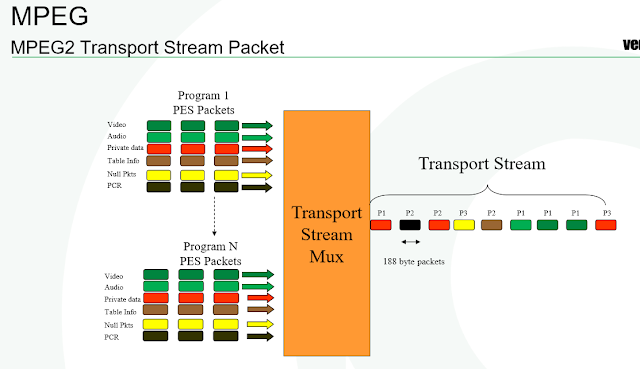









Comments
Post a Comment